Do you have a question about registration, your betting account, banking, password resets or responsible betting? You can find the answers with Betway’s FAQs.
Here we have listed some of the most frequently asked questions about Betway to help you navigate through the site, and make sure you never miss out on all the action:
How do I change my personal details?
To change your personal details, please send an e-mail with your username and the details you wish to change to Support@betway.co.za and we will provide you with instructions on how to update your details.
Why are you asking me for identification documents?
Betway is required by FICA (www.fic.gov.za) to verify your identity. Should your identification not be verified automatically on registration of your Betway account, you will be required to send us a copy of your ID document and upon successful verification of your ID document, we will then activate your Betway account.
Why do I need to provide personal information when I register an account?
Betway is required by South African FICA laws to request that you provide us with your personal details such as your full name, ID number and contact information. As a licensed and accountable bookmaker, Betway is obligated to verify your identity on registration of a Betway account.
How will I know that my registration was successful?
Once you have completed the registration process you will be sent an e-mail and SMS confirming that your account has been successfully created.
How do I reset my Betway password?
If you have forgotten your password, simply follow these steps:
- Please click on the “Forgot password?” link from the Home Page of the website
- Enter the mobile number that you registered with on Betway.
- You will be sent your reset code via SMS.
- Enter the reset code on the website
- Type in your new password
- Confirm your password
- Log in and start betting
Take a look at our How to reset your password instruction video:
Make sure to subscribe to Betway’s YouTube channel to stay up to date with our latest videos.
How do I upload my documents?
Upon logging into your Betway account, you will be notified on our website that we require you to send us a copy of your ID document. On presentation of this message follow these steps:
- Click on the “Upload Now” button
- You will be presented with a Document Upload page
- You will have one of two options, you can either Upload your ID copy via the website through your mobile device or desktop computer or you can send your documents to FICA@Betway.co.za
- Allow us 24 to 48 hours to verify your ID document
- You will receive an e-mail once your documents have been verified.
What are the acceptable forms of ID documents?
- Green ID book
- Smart Card ID
- Passport
- Drivers License
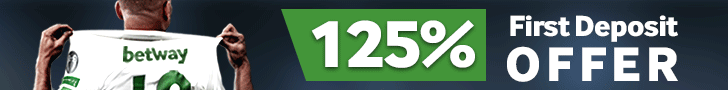
How do I deposit funds?
To deposit funds, log in and click the “Deposit” button at the top left-hand corner of the homepage or click the “My Account” button in the top right-hand corner of the homepage.
You will be directed to the deposit page where you can choose a payment method.
Why can’t I pay by credit card?
If you are attempting to make a deposit via Credit Card and it is being rejected, please try another deposit method or contact our Customer Service team and provide them with the error message you received.
What is a CVV code?
The CVV or CVC2 Number code is the three-digit security number printed on the back of your credit or debit card. This number is usually found at the end of your signature strip.
How do I make a withdrawal?
To withdraw funds, log in and click the “My Account” button at the top right of the homepage, then click “Withdraw Funds” and enter the details requested. Please note we can only pay back to the bank account of the account holder. We will also require a copy of your bank statement that should reflect your bank account number, the name of your bank and the branch code. This will ensure that we pay your withdrawal timeously to your bank account.
How long does a withdrawal take to reflect in my bank account?
Withdrawals take between 2 and 5 business days to reflect in your bank account. If you have provided us with all the necessary information to process your withdrawal and you have still not received your withdrawal in 5 business days, please send an e-mail to support@betway.co.za with your username, the date you requested your withdrawal and the amount of the withdrawal and we will attend to your query.
Can I Cancel a Bet I Placed?
No, all bets are final. Once you have confirmed your bet, you cannot cancel it. Please take this into consideration when you approve the bet.
How do I place an accumulator?
Choose all the games/selection you would like to bet on in the accumulator. Under your coupon, you will see the odds for your accumulator and a box where you enter your stake. You can combine up to 30 games on a slip.
Click HERE for more info on Betting Rules and Tips.
How do I get help for my gambling?
If you feel your gambling is becoming a problem then the National Responsible Gambling Program is available to help you. They provide information, advice, support and free counseling for the prevention and treatment of problem gambling. Visit their website for more information at www.responsiblegambling.co.za
What happens if I feel I need to stop gambling?
Self-exclusion (banning yourself from gambling websites) can be very helpful in reducing your opportunities to gamble. Should you need a break from gambling, we provide a self-exclusion facility. In the ‘Responsible Gambling’ section you will see the options for Self-Exclusion. Simply contact our Customer Service Team who will set your self-exclusion upon request. During your self-exclusion period, your account will not be reactivated under any circumstances.
Can I filter or block gambling websites?
If you do feel that you do have a problem we would recommend that you consider blocking access to all gambling websites by installing blocking software such as GamBlock which blocks the gambling site and displays a warning message. You can find further information on their website.
How to download the Betway app on Android?
Please note that the Betway Mobile App can only be downloaded through this page.
Read ‘How to Download’ before downloading
- Go to the Settings icon on your Android device
- Tap on Security
- Under Device Administration, tick the box next to Allow Unknown Sources
- A box will appear – tap OK and then come back to this webpage
- Click on the green ‘Download Now’ button at the bottom of this page
- A box will appear – tap OK and the app will start downloading automatically
- Pull down from the top of your screen to view notifications (this will show you the progress of the download)
- Once the app has been downloaded, click Install
- Once installed, click Open and sign up or log in
How to download the Betway app on your iPhone
If you have an iPhone and want to download the Betway Mobile app, all you have to do is
click here. You’ll be redirected to the iTunes Store where you will be able to download the app onto your iPhone. Logging in can be done with your existing username and password.
If you have any other questions, be sure to contact our friendly Call Centre staff, who are always on hand to assist you. Alternatively, you can chat with one of our agents via Live Chat on the Betway South Africa website.

For all the latest sports news, betting tips and promotions, follow Betway on Facebook, Twitter, Instagram, Google+ and YouTube. Download the Betway App.