
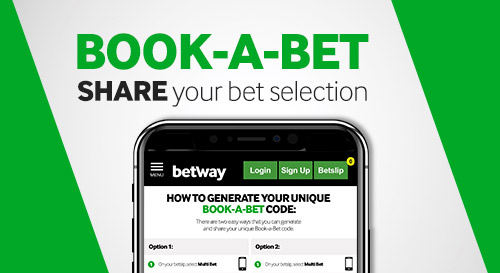
- Create your bet and confirm it, once you’ve done this, a unique code that you can share on social media, SMS and email will come up on screen.
- Alternatively create a bet and share it before confirming it by tapping on the Book button. This generates a code, but does not place your bet.


There are two easy ways that you can generate and share your unique Book-a-Bet code.
Option 1:
- On your betslip, select Multi Bet
- Add your selections
- Click on Bet Now
- You’ll get a Successful Bet confirmation code
- You’ll be able to share your code via WhatsApp, Twitter, Facebook, SMS, and email
- You can share your booking code at any time from your Open Bets page by clicking on the green share arrow at the top of each bet
- On your betslip, select Multi Bet
- Add your selections
- Click on Book. This will allow you to generate a booking code without placing a bet.
- You’ll see a pop up with your unique booking code
- You can then share your code via WhatsApp, Twitter, Facebook, SMS, and email
- If you use this option, you will have to remember your booking code as you will not be able to access it again once the pop up is closed
You are also able to enter a booking code through the following steps:
- On your betslip, select Multi Bet
- Type the booking code into the search bar
- Your betslip will automatically populate with the bets associated with the code
- Your betslip is flexible for change and you can add or remove selections


- Book-a-Bet is only available for pre-match events. Booking codes with a game that has since gone live, or resulted, will only generate events that have not yet started.
- A booking code can only be generated from the Multi Bet tab.
- Betslips generated through a booking code are flexible for change. Users can add, change and delete selections on the betslip.











